Wondering what your options are?
Twitter advertising isn’t difficult to set up, and for a very small amount of money it can provide an additional stream of traffic, customers and revenue.
In this article, you’ll discover three cost-effective ways to advertise on Twitter.
Determine Your Campaign Budget
To control the cost of your campaign and minimize your risk, it’s important to set a total and daily budget. This means you’ll have to decide the value of a new follower, lead or click-through to your website.
Listen to this article:
When you’re satisfied with the numbers, set aside the total amount of money you’re prepared to spend; this is your total budget. Divide your total budget by the number of days you’re going to run your campaign (say three or four days); this is your daily maximum budget.
When you have your budget figures ready, it’s time to set up advertising for the three most effective objectives: increasing followers, traffic and leads.
#1: Attract New Followers
Follower campaign ads are designed to increase visibility and grow your followers. They appear as Promoted Tweets in the person’s timeline, and as Promoted Accounts in the Who to Follow boxes on the Home, Profile, and Search results pages.
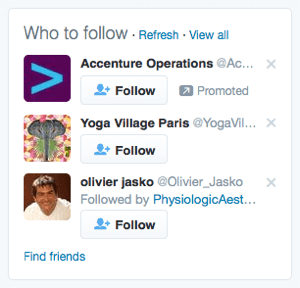
Promoted Account Tweets from Follower campaigns show up in several places on Twitter.
To create a Promoted Account campaign, go to Twitter Ads. If this is your first time in Twitter Ads, you’ll be prompted to enter your country, time zone and payment details.
Next, choose Followers from the Select a Campaign Objective menu, and give your new campaign a name.
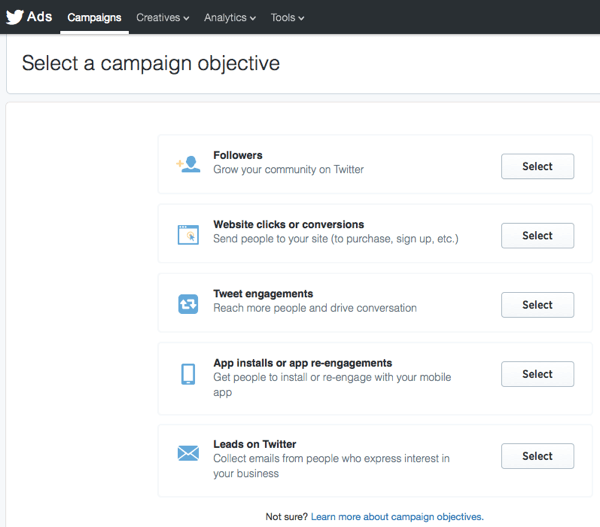
Choose Followers from the campaign objectives.
Set the campaign dates and select the audience you want to target with your campaign.
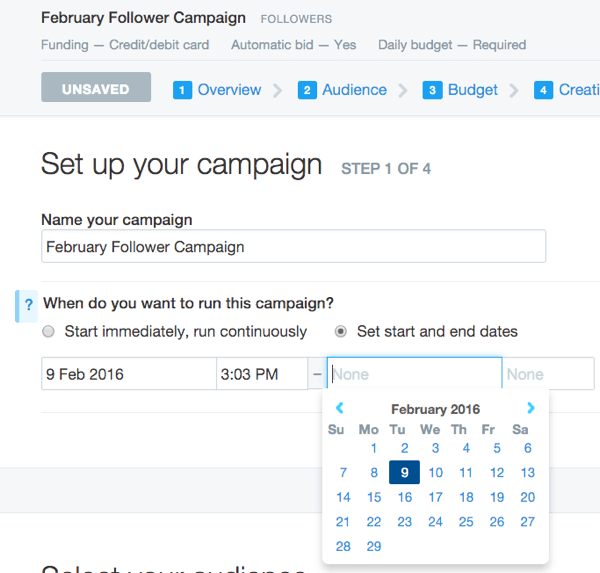
Name your campaign and set the run dates.
Next, enter the location, gender and language of the people you want to reach and the devices you want your ads to appear on.
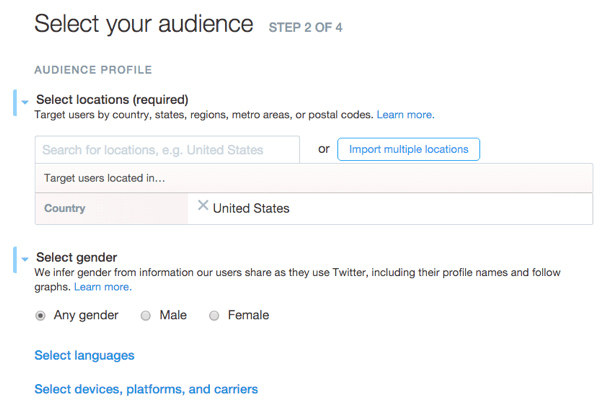
Define the audience characteristics for people you want to reach.
You can further target your audience by the people they follow, their interests, behaviors and demographics, the events they’re interested in and even the pets they have.
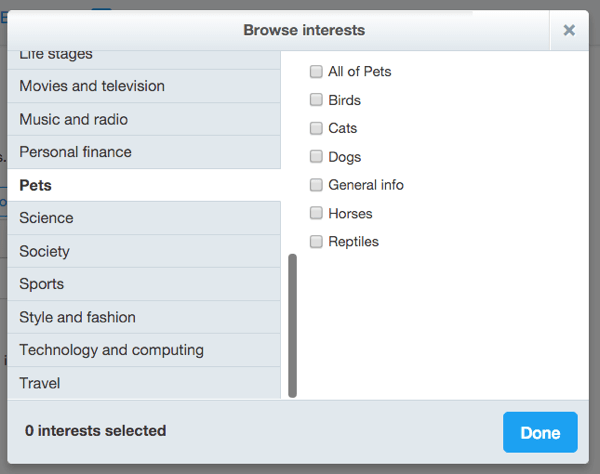
Interests make it easy to target your audience further.
There’s a wealth of options for targeting the audience for your ads, but you don’t want to choose too many in one go. When you add more than one audience feature, your ads will be shown to people who fit any of the criteria, rather than all of them, thus broadening your audience instead of narrowing it.
The more tightly targeted your audience is, the easier it is to see which ads are performing and which are not. If there’s a number of things you want to target, it’s better to split them into separate campaigns so you can measure the results more effectively.
A sensible starting point for your first campaign might be simply to target people who follow a competitor, or people who have a particular interest that you can select from the list.
You can also upload your own lists of people to target by their email address or Twitter ID, or retarget people who visited your website.
Once you’ve defined your audience, choose an amount you’re comfortable with to set your daily maximum budget and a total budget for the campaign.
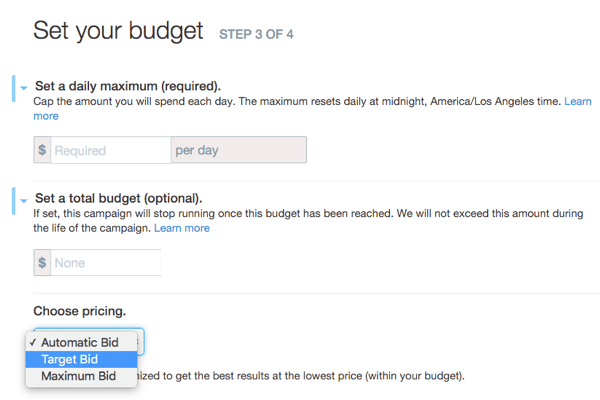
Be sure to change the pricing from Automatic Bid.
Click on Show Advanced Options to see your pricing options. I recommend you set either a target bid, or a maximum bid, depending on how much a new follower is worth to you.
Next, create some tweets that will show in mobile and web timelines. In your tweets, include the words “Follow us” and tell people why they should follow you. I recommend that you don’t include an image or any links, as they’ll distract from the Follow button.
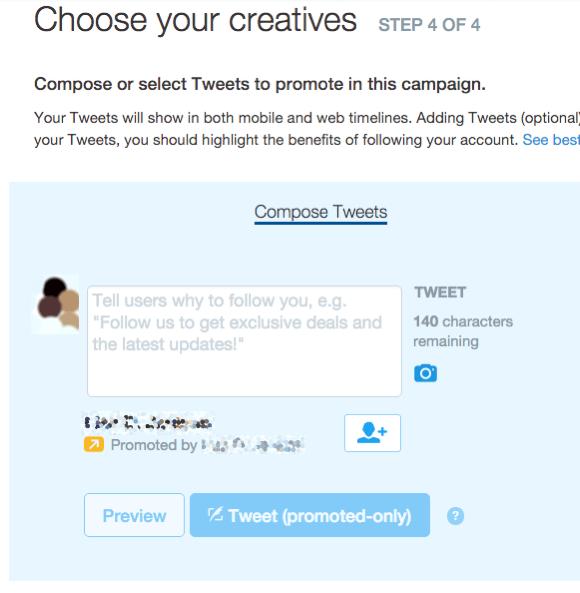
Creating your tweet is a simple process.
Create several variations of your tweets so you can see which perform best.
Now save and launch your campaign. It will go live once it’s been approved by the Twitter advertising team.
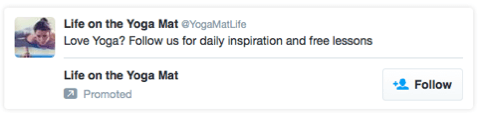
Example of a promoted tweet in the Twitter feed.
#2: Drive Traffic and Conversions
A Website Clicks or Conversion campaign is used to drive traffic to your website, and generate conversions such as specific page views, email signups or product orders.
To get started, go to the Conversion Tracking option under Tools in the top navigation bar and click Create New Website Tag.
Give your tag a name, and choose the type of conversion you wish to track. You can choose Site Visit, Purchase, Download, Signup or Custom (used for other actions).
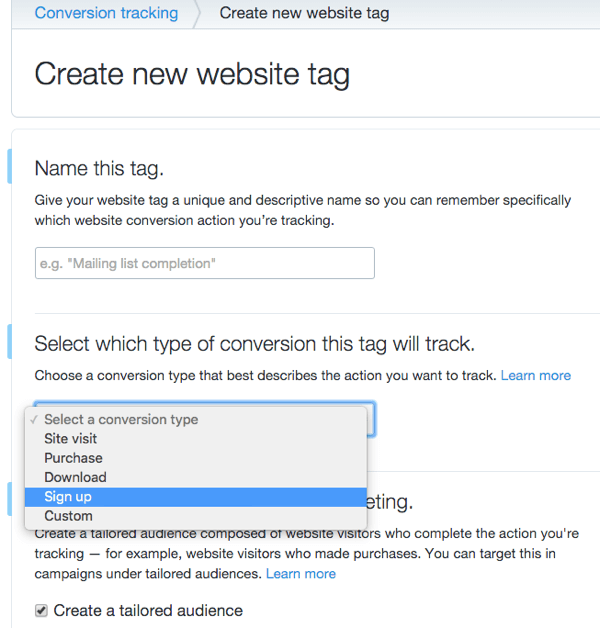
Choose the conversion you want your tag to track.
You also have the ability to assign a value to the conversion so you can report sales revenue against your advertising costs.
Twitter then generates a piece of code for you. Place the code on the relevant page of your website for that conversion (for example, the email signup confirmation page or the order checkout page). The tag then reports successful conversions back to Twitter ads so you can see them in your campaign reports.
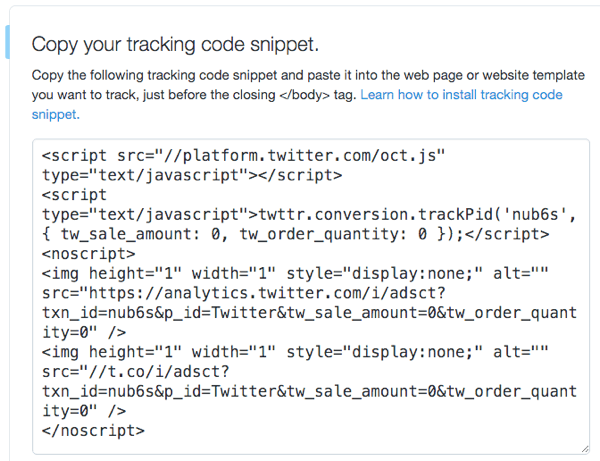
Here’s an example of the code you’ll paste into your web page.
Once you’ve set up your conversion, go to the Create New Campaign drop-down menu and choose Website Clicks or Conversion. The next step is to define your audience and budgets. This is similar to the setup for Promoted Accounts above, but you have a few additional options.
Significantly you can target your audience’s interest by keyword, rather than solely by the rather broad predefined interests. For example, you can enter keywords such as “content marketing” or “yoga” to find people who search for or tweet about those topics.
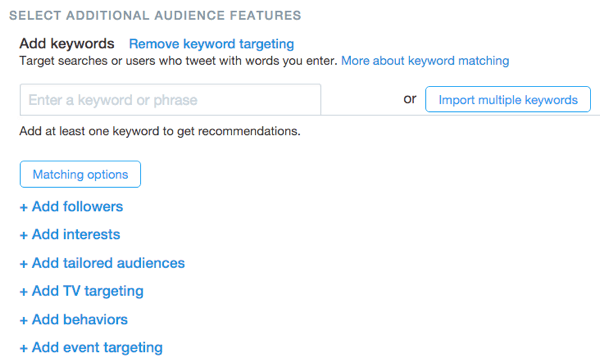
This type of campaign can be targeted through keywords.
You can also customize where your tweets appear by checking the boxes next to Users’ Timelines and Profiles & Tweet Detail Pages.
Next, choose the tweets you’ll use in your campaign. While you can choose tweets that have performed well in the past, I suggest you create new tweets so you can write them with your conversion goal in mind.
If you choose to create a traditional tweet, you’ll have the normal 140 characters to compose your message. Choose the Website Card and you have a featured image, an additional 70-character headline and a call-to-action button, all of which combine to increase click-through rates over a normal tweet.
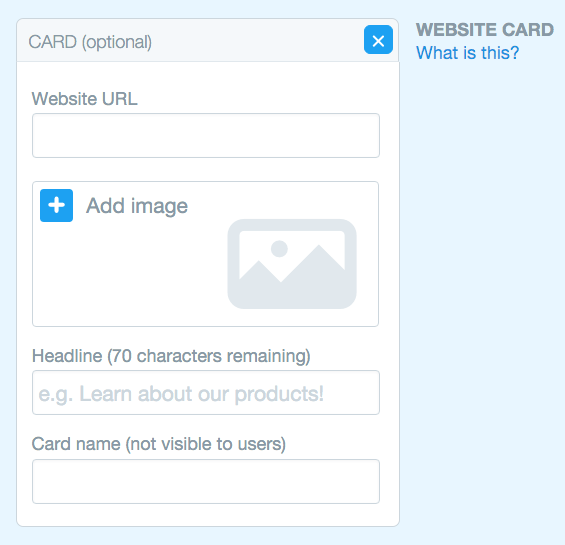
Follow the template to create a website card for your campaign tweets.
When you’re happy with your tweet, set your daily and total budgets. Then save and launch your campaign.
Again, make a few variations of your creative so you can split test them and see what works best.
#3: Generate and Capture Leads
When you run a Leads on Twitter campaign with a Lead Generation Card, people can opt in with one click. Because Twitter already knows their name and email address, their details auto-fill when they click on your tweet.
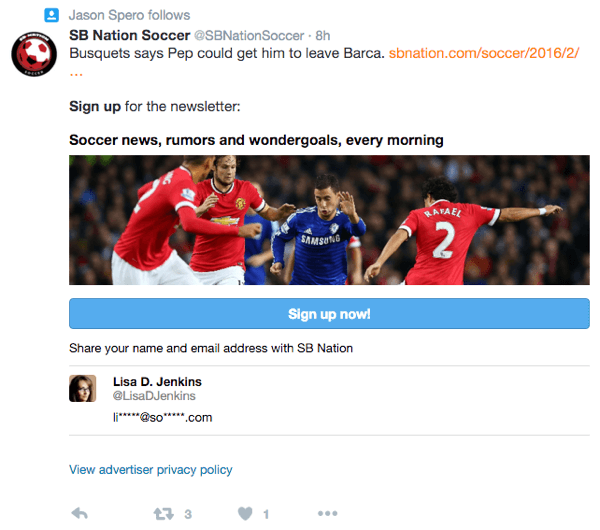
Example of a Lead Generation Card in the Twitter feed.
This campaign setup is similar to the setup for a Website Clicks campaign and starts when you go to the Create New Campaign drop-down menu and choose Leads on Twitter. Choose your audience, customize the ad visibility and set your budget.
Next, create your tweet (which is a Lead Generation card), save the campaign and launch it.
The email addresses from people who opt in are collected within Twitter. You can either use a supported CRM system to download them or export and import the leads manually.
Conclusion
As with any marketing activity, it’s important to track and measure the results of your Twitter advertising so you can see what works and what doesn’t, and then use this information to fine-tune your campaigns.
Look at your initial activity as an investment in learning the platform and gathering data about costs and conversion rates. These are things you can use to optimize your future campaigns.
Once you’ve optimized your campaigns and you know what’s profitable, you can consider increasing your budgets.
What do you think? Have you tried advertising on Twitter? What tactics have proved most successful? Please share your thoughts, experience and any questions in the comments below.
Source
Source


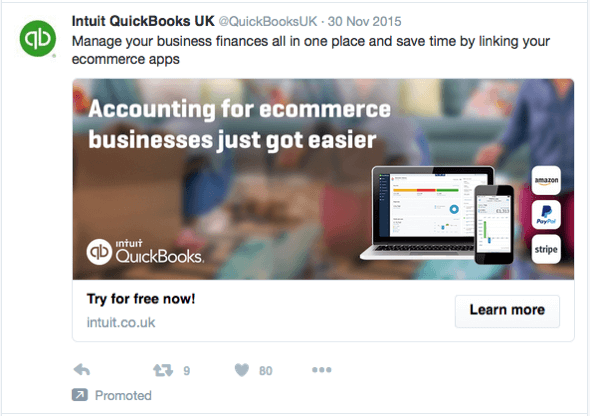
No comments:
Post a Comment