Wondering what content and messaging will appeal to your Pinterest fans?
When you have accurate personas, you can serve promoted pins to the people most likely to engage with and click on them.
In this article, you’ll discover how to use Pinterest Analytics to create buyer personas.
#1: Why You Need Buyer Personas
Buyer personas are one of the best tools for understanding and connecting with audience niches. Although fictional, the characters are so fleshed out with extensive details that they could be real.
You can create multiple buyer personas to represent how different niches of your audience use and relate to your product and brand. They’ll help you create more targeted messaging that will resonate with your audience, increasing the success of your campaigns.
Keep in mind that buyer personas are most effective when you develop or adjust them for each of your social media platforms. Each audience will be different and how they interact with your content (and the types of content they’re looking for) is likely to vary as well.
The overwhelming majority of Pinterest users, for example, are female. This is different from other platforms and will almost certainly affect your Pinterest buyer personas.
#2: Build a Buyer Persona With Pinterest Analytics
Pinterest Analytics has the information you need to create buyer personas. As long as you’ve converted to a business profile, you can access your analytics from the top-left of the navigation bar.
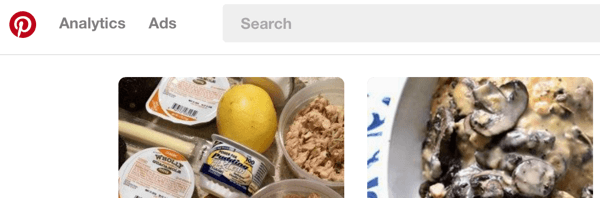
Find Pinterest Analytics in the top-left navigation bar.
Once in the Analytics section, navigate to your audience analytics. Click on the More link next to People You Reach.
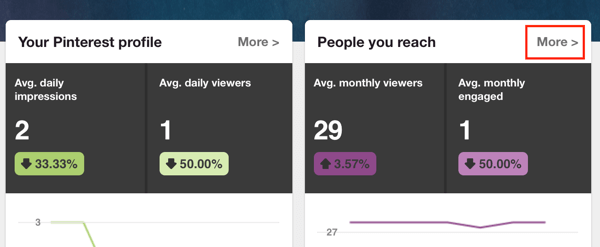
When creating buyer personas, People You Reach is the section that matters most.
Scroll down on the first tab in your audience analytics to see basic demographic information. This data includes the countries and cities where your followers live, the languages they speak, and their gender. This information is the first half of the buyer persona equation.
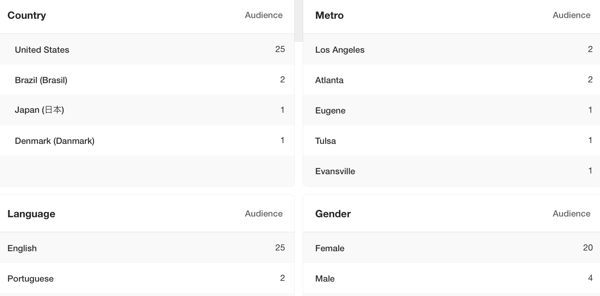
The demographic information in Pinterest Analytics gives you the basic information needed to lay the foundation for your buyer personas.
After you’ve looked at the demographics, navigate to your followers’ interests. Click on the Interests tab under People You Reach to get this information.
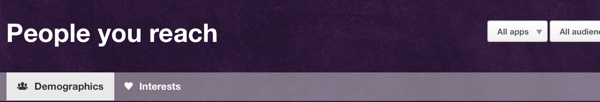
You can view both the demographics of your audience and their interests in Pinterest Analytics.
This is where you’ll find common interests that many of your audience members share. This is often more varied than just having you as a common interest. Your Pinterest followers and customers won’t all fit neatly into one box. There will likely be overlapping common interests, though, and you can use these to flesh out buyer interests.
Let’s say, for instance, that you run a gym that offers different types of fitness classes. You notice that common interests of your audience include women’s clothing, back-to-school content, healthy eating, camping, men’s fashion, and gardening.
Now combine the demographic information with what you know of your audiences’ interests to start creating buyer personas.
Sticking with the gym example and the information you have, your audience is predominantly city-central, speaks English, and is female; this is based on facts. Now you have the basis of your buyer persona: she lives in Atlanta, speaks English (maybe with a Southern accent), and identifies as female. Let’s name her Sally.
Next, interpret the interests data to create a fleshed-out persona. You’re going to choose to believe that Sally’s hypothetical interest in both men’s and women’s fashions points to the fact that she’s married and buying clothes for two.
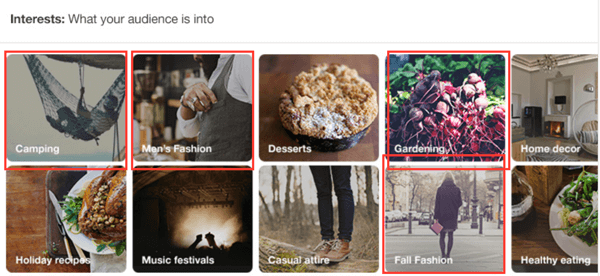
You don’t need to (and shouldn’t) use every interest in every buyer persona. This image shows some of the interests selected to create one persona.
Her interest in “back to school” is a heavy indicator that she has kids. Maybe they’re younger (elementary age) and stay home during the summer, and she can’t wait for her reprieve so she can get back to her regular workouts. She likes living in the city, but also loves the outdoors, and finds time to garden and take her family camping when she can.
Sally has become Super-mom Sally, and you can now see her as a person who would fit into your target audience. When you’re creating targeted content for Sally, you might want to advertise your gym’s brand of clothing because she likes women’s fashion. You can also send her content like “10 quick exercises you can do in a time crunch,” because busy moms need more time.
You can show her “6 healthy recipes the whole family will eat” and “9 reasons you should exercise outside” (all sending her back to your site to sign up for classes that are available for the times when kids are in school). Remember that you don’t need to use all of the interests in every persona; your personas will be stronger if you don’t.
You can now create and target content that this segment of your audience is most likely to find valuable. The next step is to make sure the right audience sees it.
#3: Use Your Buyer Persona With Promoted Pins
You can create posts that are built off of buyer personas and use them as regular pins. (Consider grouping them into relevant boards with those personas in mind.) However, you’ll get the most out of your buyer personas with promoted pins.
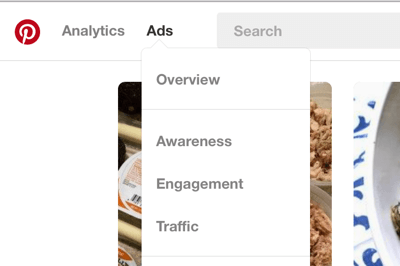
You can find the Pinterest Ads section in the top-left navigation bar.
To use your buyer persona to make an impact, it comes down to targeting. You’ve created content for a very specific niche in your audience, so you want to make sure that your content will reach them. To access promoted pins, click the Ads tab in the top-left of the navigation bar on the homepage.
Then choose the type of campaign you want to run. Once you do this, name the campaign, choose when you want it to run (specific dates will benefit you), and set your budget.
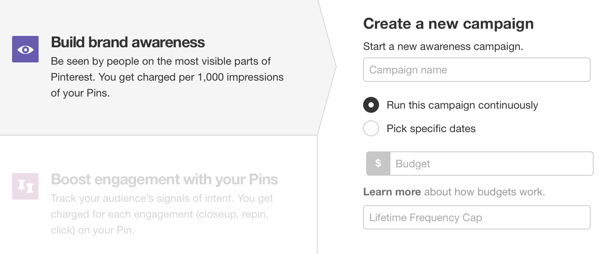
When creating a promoted pin campaign, you can choose objectives to build brand awareness, boost engagement, or get more traffic to your site.
Next, pick a pin. Choose a pin that was created around your very specific buyer persona. In this case, you’re going with healthy, family-friendly spinach pizza that Super-mom Sally’s kids will like.
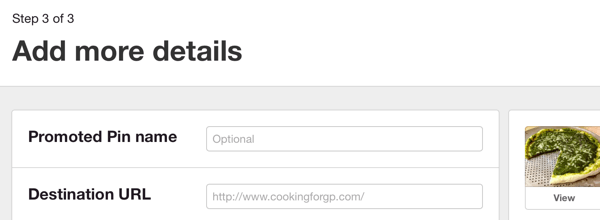
Optimize everything about your promoted pin to appeal to your buyer persona.
Everything about this campaign should be optimized to appeal to Super-mom Sally. This includes the description, which can mention, “trick your kids into eating vegetables,” “perfect healthy weeknight dinners,” or “quick and easy to make.”
You can create audiences on Pinterest that work like Facebook’s custom audiences. In this example, though, you’re going to target cold traffic purely on demographics and interests to increase your exposure.
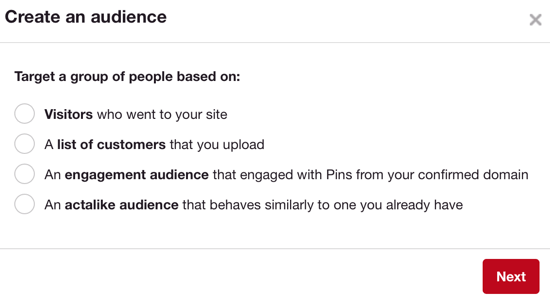
Pinterest’s audiences work similarly to Facebook’s custom audiences.
The targeting will come down to the interests and keywords. Choose the most relevant of the interests that you used to create your persona Super-mom Sally. (You can probably exclude men’s fashion, for instance, unless it’s relevant.)
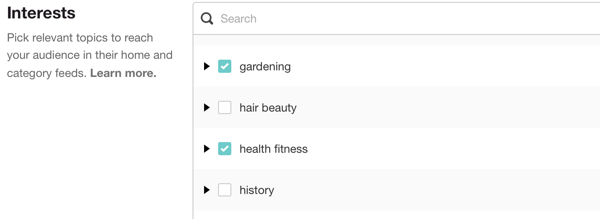
For promoted pins, add the most relevant interests that make up your buyer persona; however, you don’t have to add all of them.
In the keywords section, add keywords describing your pin (“spinach recipes”) and that are relevant to both your buyer persona and the pin (“garden recipes for kids”).
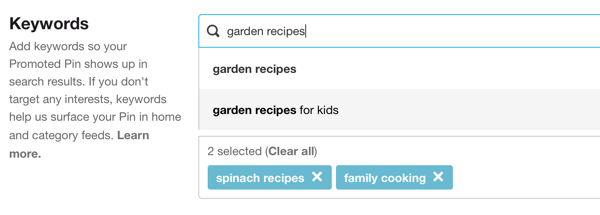
Add keywords that are appropriate to the pin and would appeal to your buyer persona.
Finally, add the demographic information. In this case, you can keep the locations set to All U.S. Locations. The one thing you’ll want to choose (for this persona) is to target women.
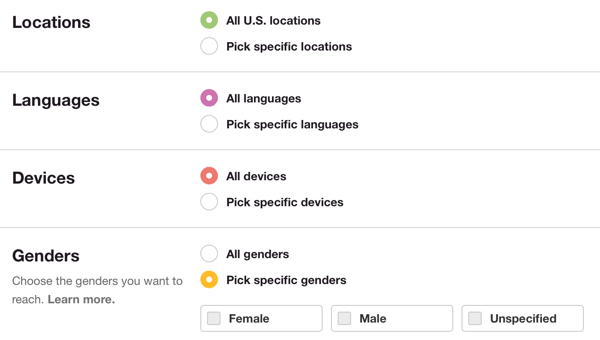
Depending on your persona and Pinterest content, you may want to target more specific locations or languages.
Once you’re done with demographic targeting, you’re ready to run your ad.
Final Thoughts
Buyer personas help you understand segments of your audience and provide them with relevant, targeted content. Pinterest Analytics can help you create fully fleshed-out buyer personas specific to your Pinterest followers.
It’s important to create (or at least customize) buyer personas for each social media platform you’re on. This is especially true for Pinterest, which allows for the distribution of targeted content and is a different type of platform (focusing on general content curation instead of personal idea sharing).
What do you think? Have you used Pinterest’s audience analytics to build buyer personas? How have you used them? Share your thoughts, knowledge, and experience in the comments below!


No comments:
Post a Comment