When considering what social media channels to use for your business, Pinterest might not be at the top of your list. This is a missed opportunity. The network (one of my personal favorites), is a hotbed for creativity, eager customers, and those seeking ideas. Using Pinterest for business is the perfect way to get your product or service “discovered by millions of people looking for things to plan, buy and do.”
With so much opportunity, it can be difficult to know where to start with your Pinterest strategy. To help you out, we created the following guide so that you can discover how Pinterest can boost your business success.
The complete guide to Pinterest for business
Why your business needs to be on Pinterest
Pinterest is a site of discovery. There are over 150 million Pinterest users seeking information, advice, and inspiration on the network—a number that can’t be ignored.
Demographics
With 150 million Pinterest users, the site’s demographics are key. As Pinterest shares, “67% of Pinners are under the age of 40, a 27% jump from last year.” Even more interesting? 54 percent of women aged 34 to 55 are on the site, and 35 percent of them have household incomes of over $100,000.
If you’re looking to target male-identified individuals, you might be surprised to learn that male users have grown 120 percent in 2016.
Proven marketing success
It’s hard to sell to people who don’t want to be sold to, but on Pinterest you don’t have this problem.
“When asked who they would rather follow—their favorite brand/store or celebrity—83% of people said they would prefer to follow the former,” according to Pinterest.
Because of this, Pinterest has influence on what people are buying. Using social media to research or bookmark items for purchase is a core element of the social buying process, and you can ensure your brand is involved by integrating Pinterest into your strategy. Why? According to Pinterest, “87% of Pinners have purchased a product because of Pinterest” and “93% of Pinners have used Pinterest to plan a future purchase.”
A top traffic driver
If your goal is to increase traffic to your website, look no further than Pinterest. Pinterest shares that about five percent of all website referral traffic comes from the site (second to only Facebook).
In my post Using Pinterest for Business: Secrets from Top Bloggers, those I spoke to echoed these sentiments. With over 8 million Pinterest followers, the experts behind lifestyle blog Poppytalk shared, “Longer images [700 pixels by 1,400 pixels, for example] increase repins, and in turn, more visits to the original image on our site. Pinterest is by far our biggest referrer of traffic to our site.”
How to promote with Pinterest for business
There are a number of ways to promote your business using Pinterest.
Personal vs. business accounts
You might be using Pinterest for personal reasons already, but it could be time to create a business account. If you think your brand would benefit from having access to analytics (spoiler alert: it would), Rich Pins (more on those later), or promoted Pins, a business page is right for you.
You can either create an entirely new business account, or convert your personal account into one. A business account has different terms of service than a personal account, so make sure you familiarize yourself with these.
Promoted Pins
Promoted Pins on Pinterest look like regular Pins, but are paid by a brand to be seen by more people. Pinterest explains, “They’re native ad units that perform just as well, if not better, than organic Pins, helping people discover and save ideas.”
Promoted Pins were first introduced two years ago, but in October 2016 they got a bit of an update with Promoted App Pins and One-Tap Promoted Pins. Promoted App Pins allow users to find and download iOS apps straight from a Pin, without leaving Pinterest.
One-tap Promoted Pins now let users go straight to where the content originated from, which, according to Pinterest, “makes it simple for Pinners to do more—like learn about your product and complete a purchase—right on your business site.” Pinterest is hoping to add high quality ads and landing pages to One-tap Promoted Pins in the future.
As our post Pinterest Ads: The Complete Guide for Business explains, there are three types of ad campaigns to choose from:
1. Awareness
Awareness campaigns aim to get your business in front of people who have not heard of you before, do not really know what you do, or are not already interested in your brand. You pay per 1,000 impressions.
2. Engagement
Engagement campaigns are designed to encourage Pinners to interact with your content by repinning or clicking your Promoted Pins. You pay per engagement action: a closeup, repin, or click.
3. Traffic
Traffic campaigns send people from your Pinterest ads directly to your website, and you pay per click. The process is the same for creating all three types of Promoted Pins.
Promoted Video
Pinterest has seen a 60 percent increase in videos over the last year, so taking advantage of the new Promoted Video feature is a smart idea. Promoted Video allows for easily discoverable content, which is also paired with Pins related to the subject of the video.
Pinterest tested the Promoted Video feature with 12 partners who saw strong results. “Old El Paso saw significant brand lift metrics and that Promoted Video ads were 4x more memorable than a non-video ad,” Pinterest shares.
How to create a Pinterest business page
Creating a Pinterest business page is the first step towards Pinterest success.
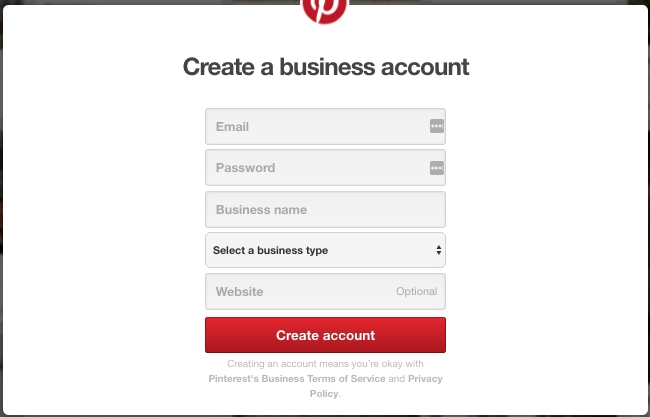
- Enter your email address, password, and business name. Then select your business type and enter your website.
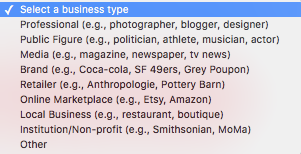
2. You will now need to confirm your website to get access to analytics and logos from your site. To do this, click Confirm website in the website field from your settings.
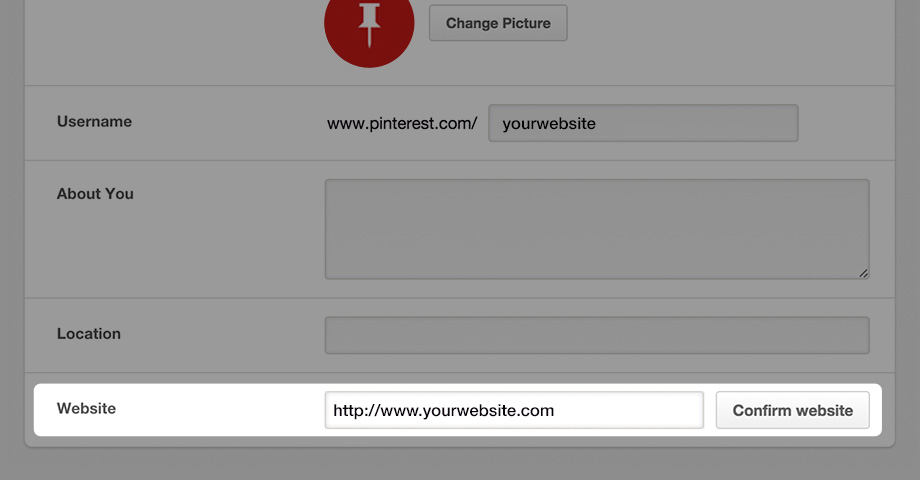
3. Once you’ve done this, follow the instructions on the next page. As Pinterest explains, “You can verify with an HTML file or meta tag.”
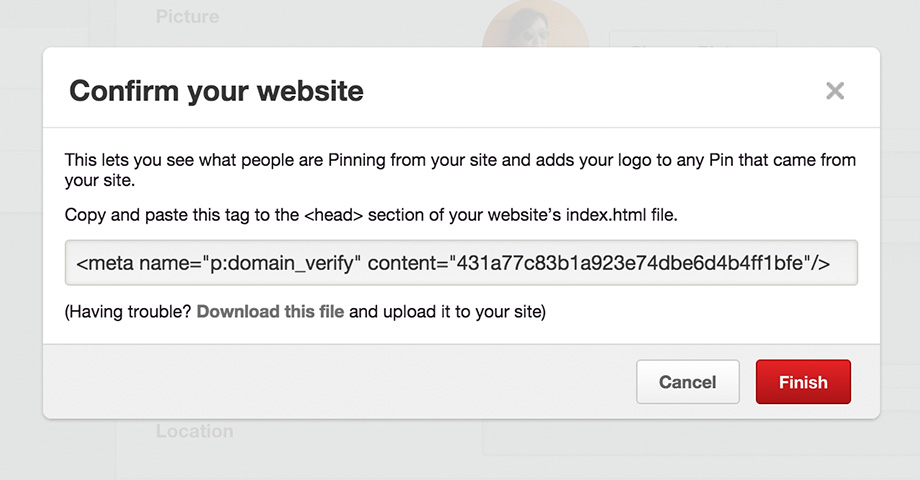
- You will know that your website is confirmed when you are able to see your logo or profile picture on the Pins saved from your site.
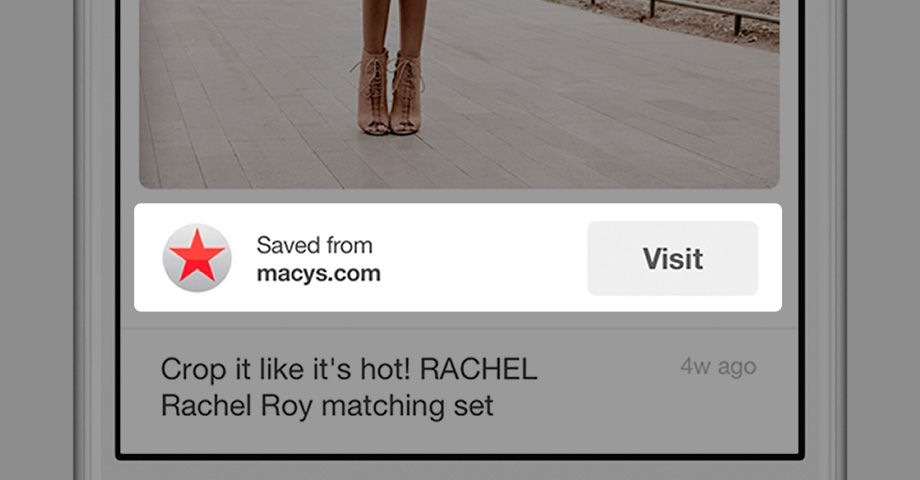
- Add the Save button to your website. This makes your business more discoverable on Pinterest, and lets users save things from your site to their Pinterest boards.
- Go to Pinterest’s simple-to-use Widget builder. Select Save Button (the first option).
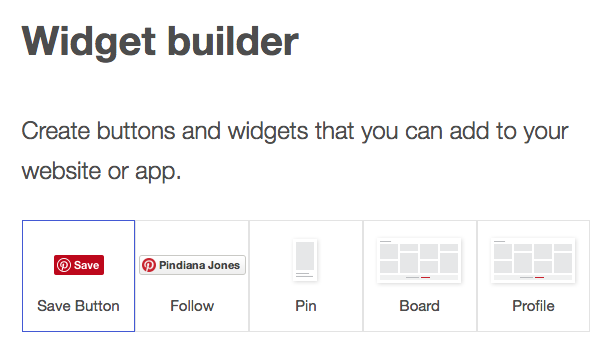
7. Decide whether you want your Save button to be a ‘One Image’, ‘Any Image,’ or ‘Image Hover’ format. You can see examples of each of these in the Preview section.
8. Once you’ve decided on the format of your Save button, copy and paste the code into your web page where you want it to appear.
9. Don’t forget to include pinit.js once per page, right before the closing </BODY> tag.
10. You’ve now set up the essentials for your Pinterest business account and it’s time to start Pinning.
10 Pinterest business tips and best practices
1. Make your offerings visible on Pinterest
To make sure you’re discoverable to the biggest audience possible, include your brand’s name and website address on your Pinterest profile page as well as other social networks.
Pay attention to the captions you use. Whether you’re Pinning content from your site or repinning it from somewhere else, you need to explain why it is useful to your customers. Another way to make sure you’re discoverable is to ensure you mention and link to your website in the captions.
Also, try to include a call to action (CTA), as well as other links, in Pins that contain original content. The CTA can be associated with an ongoing campaign, or simply redirect users to your website.
Tips to help Pinners find your products:
- Get your Pins to stand out by following the creative tips below
- Invest in Promoted Pins to increase brand awareness, engagement, and traffic
2. Make your website Pinterest-friendly
Before you start Pinning original content, you want to make it easy for other Pinterest users to Pin articles and images from your website using a Pinterest browser extension. Add the Pin It button (as explained above) to your website for people to easily save ideas and products to Pinterest.
Besides the Pin It button, you can also add a Follow button in a prominent position on your webpage so your customers can easily find you. There are other widgets that you can also add to your site, including Pin, profile, and board features for easy access.
It is also a good idea to optimize your website to allow Rich Pins, or Pins that show “extra information right on the Pin itself”. Pinterest currently has six types of Rich Pins: app, movie, recipe, article, product, and place.
3. Create appealing content you can Pin
Like most social networks, you want your business’ Pinterest profile to be a mix of original and curated content—with an emphasis on articles and photos pinned from your site. Great Pins are great ideas. Make sure they’re helpful, compelling, and actionable, so that people discover, share, and save your ideas.
As you are already an expert on social media images, finding high-quality images shouldn’t be a problem. But being on Pinterest should give you extra incentive to create original, visually-appealing content. After all, an image is the first thing someone sees in a Pin.
A few tips for creative best practices:
- Feature compelling images that people will want to share
- Try text overlays to help people browse and discover faster
- Create detailed descriptions of your content
- Consider adding lists or how-tos in the text overlays
- Tasteful branding goes a long way on Pinterest
- Have a clear call to action
If you need help finding, editing, or resizing images for Pinterest, check out Hootsuite’s Enhance app.
4. Know Pinterest’s image requirements
Pins need to get noticed in order to get clicked. Because most people use Pinterest on mobile and feeds are organized into columns, vertical Pins tend to perform best. Taller Pins also take up more space in people’s feeds. If you have optimized your site for the network, but Pinterest still doesn’t show your images, check your dimensions.
Vertical images can have an aspect ratio of 2:3 to 1:2.8 and must be at least 600px wide. Pinterest doesn’t recognize background images, images embedded in iFrames or within Flash websites. Having accurate dimensions will help your Pins get noticed better, hopefully leading to more clicks to your site.
If memorizing and keeping track of dimensions is overwhelming, Hootsuite’s Enhance app can automatically resize your images for Pinterest—saving you precious time.
5. Study Pinterest’s categories
Pinterest users can search the network for content in many different categories. Get to know the ones that apply to your business to determine where your content fits.
Some of the top pinned categories include home decor, food and drink, weddings, DIY, and crafts. Once you figure out the categories that apply to your business, remember to categorize any Pinboard you create to make it easier for users to discover your content.
6. Pin useful content
Pinners love learning new ways of doing things, and you have a unique opportunity to share knowledge about your area of expertise. Share tutorials and how-to articles in order to teach users something new, or use your own expertise to offer advice.
Another type of content that often makes it to the top Pinned lists is infographics. Start by finding and repinning well-researched and well-designed infographics on the topics relevant to your field.
Eventually you’ll want to carve out some time in your content creation calendar to make some Pinnable infographics of your own. Not only do they display helpful and sharable content, but they are highly visual and often take up the space you need to get noticed.
7. Pin about your customers
Pinterest is a great tool for acknowledging your customers and you can do this by creating Boards that tell their stories.
These Pins can make up their own Board or be a part of your how-to category, for example. If your customers find unique ways to incorporate your brand’s products or services into their everyday life, what better way to celebrate them?
8. Pin as a team
Pinterest allows users to add contributors to Boards, so encourage your employees to add content they find interesting, or encourage them to curate their own Boards.
Not only are employees your brand’s best advocates, they often share similar interests with your brand. Include your employees in the discovery process, and @mention them in the captions of the Pins they selected.
Pinterest can also help your business promote company culture,celebrate employees, and attract new hires. If your company held a fundraiser or a fun team bonding event, why not create a Board to share it with the world? This is a great way to add some personality to your brand and build loyalty among customers.
9. Create themed Pinterest Boards
Is there a holiday or a big product release coming up? Maybe your business is rebranding and you need a creative way to tell your customers about it. Why not create a themed Board for the reveal?
Pinterest allows you to connect written, photo, and video resources in one place and present it in a sharable way. Remember that Pins created for themed boards should make sense on their own—someone wants to repin them to their Board with similar themes.
10. Pay attention to your Pinterest Analytics
As with any social network, it’s crucial to take regular temperature checks to refine your content strategy for that platform. Pinterest Analytics allows you to see what Pins and boards get the most likes, comments, and repins.
You can easily gather new data about your audience such as who they are, what they like, and what devices they use to Pin your content. Pinterest Analytics also shows how the Pin It button is performing on your website—and whether it’s directing referral traffic or not.

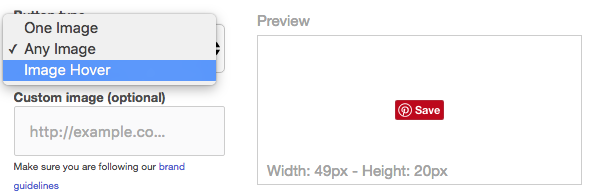
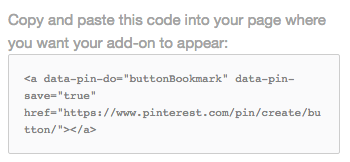
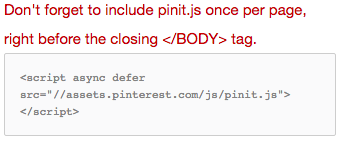
No comments:
Post a Comment