Is your Facebook page reach declining?
Looking for other ways to connect with Facebook fans and customers?
In this article, you’ll discover how to build and promote a community on Facebook to let you engage with your target audience.
#1: Bring Fans Into a Focused Facebook Group
If you haven’t heard the news, Facebook pages don’t have the same reach they used to.
Instead, there’s a hidden world on Facebook that’s taking over: the Facebook group. Groups are collections of like-minded people who share a common interest or goal and cover all sorts of niches.
The control you have over a group’s visibility is part of the appeal. Many Facebook groups are private communities where people connect outside the prying eyes of their friends and families. However, within a group, Facebook doesn’t limit who can see what. Members of a group see all of the posts in it.
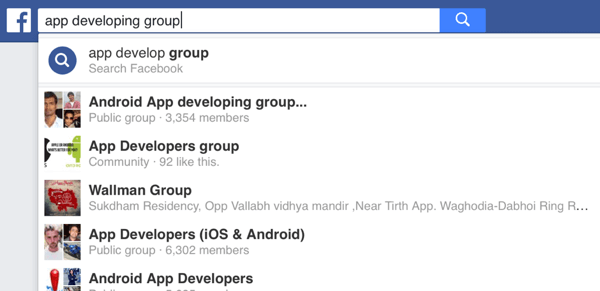
Facebook has groups for practically every niche.
You could join a group owned by someone else, but the best way to tap into this tool for business is to create your own group.
First of all, you need to know that Facebook groups don’t operate like Facebook pages. The Groups feature’s sole purpose isn’t promoting a business. Your group shouldn’t even be about your business. Instead, you want to provide a place where your target audience can feel safe and comfortable.
Think about the interests your audience shares. For instance, if you provide web design services for app developers, you want to create a group that sits on the crux of your product and your audience. So you might create a group called Design for Apps.
Create a Group
To begin creating your Facebook group, look for the Groups section in the left-hand sidebar and click Create Group. When Facebook asks you to choose the purpose of your group, click Connect and Share.
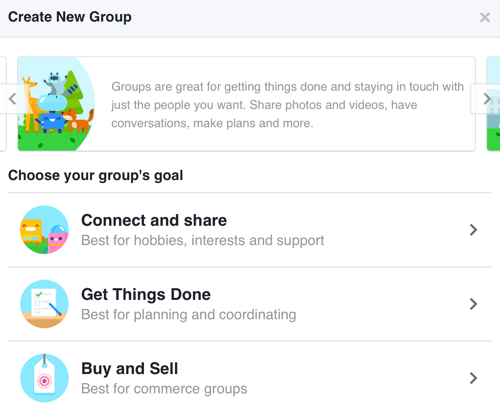
To create a Facebook group focused on building a community, select Connect and Share.
Next, you need to name your group. For best results, choose a name that people will understand right away so your group is easy to find in a Facebook search and your audience will instantly know that your group is for them.
At this stage, you also have to invite some people to join. You can’t create a group without at least one member, so try inviting an employee or friend while you get your group ready to go live.
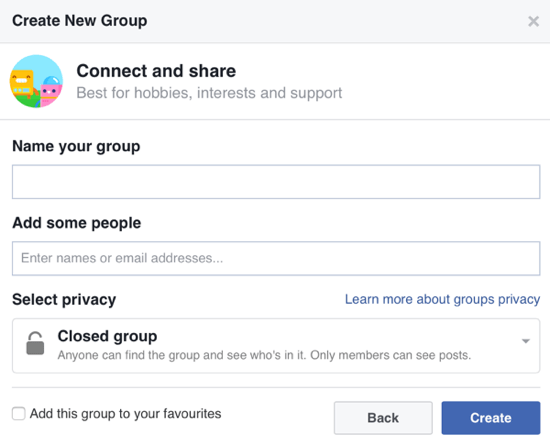
Fill out the information about your Facebook group and add members.
To give your group a cohesive feel and welcome new members, add a cover image and a description. The cover image appears across the top of your Facebook group. The image should reflect the name of your group and include a tagline that tells people whom the group is for and what they’ll get out of it.
For example, Teachable, a course-creation platform, has a private Facebook community where customers can ask questions, get inspiration, and share stories. The group name clarifies that the group is for Teachable’s users. The cover photo depicts what the users do (create courses with the Teachable service) and includes the company’s tagline.

For a Facebook group, choose a name and cover photo that reflect the community you want to build.
Next, click Add a Description in the right-hand sidebar. In the description, you can tell members about your business, link to a business landing page or your homepage, and tell members what they can expect from joining your community. The description for The Teachable Tribe Facebook group explicitly states that Teachable wants to create a community.
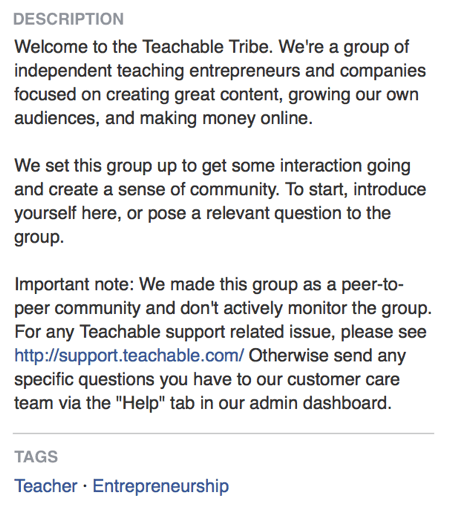
In the Facebook group description, Teachable directly states that its Facebook group is about creating a community.
Finally, you need to promote your Facebook group so members will join. When people sign up for your email newsletter, give them a link to join your group. On social media, you can pin a tweet, boost Facebook posts, and share an Instagram image about your group.

To promote your Facebook group, share images that promote the group on Instagram.
Spark Discussion
Now that you’ve got some people rolling in (people who are your target audience!), it’s time to boost those engagement levels. Here are some easy ways to do that:
Share prompt posts. These posts get the conversation started so members will talk among themselves. Try asking people to share their favorite book or travel destination. Krista Miller, a web developer for small businesses and entrepreneurs, posts a graphic that goes with a daily prompt for her Facebook group.
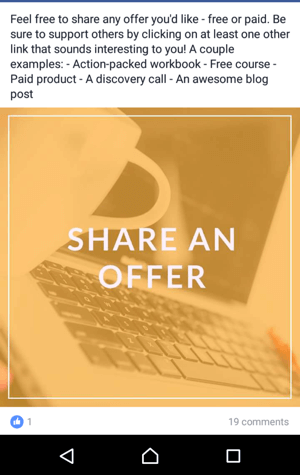
In a Facebook group, a prompt can help members start talking about topics important to the community.
Share relevant articles and news. You don’t want to promote your blog posts and products constantly, but you do want to share relevant articles that will help members solve their problems. You might share two or three relevant articles from top sites each week to encourage discussion.
Share your expertise. People will join your group because they’re interested in the topic you’re promoting or because they need help with something.
In your group, you can share your expertise via thoughtful posts and by answering people’s questions. Sharing your expertise will help you become an authority in your niche and help your members see you as the go-to person for your topic.
#2: Create Rapport via Regular Facebook Live Broadcasts
The newest kid on the Facebook block is Facebook Live, a tool that lets you stream video to your audience in the moment.
With Facebook Live, your audience can ask you questions in real time and you can share a moment together. For example, the makeup brand Benefit uses Facebook Live to showcase new products and answer viewer questions.

With Facebook Live, you can interact with your audience on a more human level.
You can stream Facebook Live from three different places: your business’s Facebook page, your Facebook group, or your personal Facebook profile. When your goal is building a community around your business, you’ll have the most success streaming from your Facebook group and Facebook page.
To start a Facebook Live broadcast from your mobile device, go to the status update box (where you write a status) on your page or in your group. Among the options at the bottom, tap Go Live (the one with the little red camera next to it).
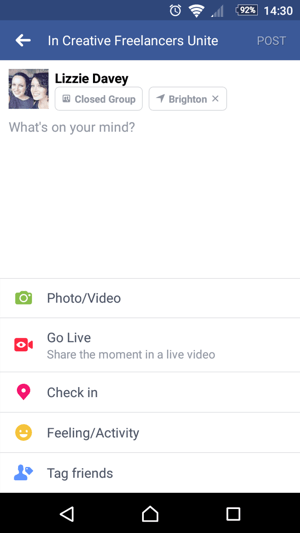
To begin using Facebook Live, tap Go Live when you’re creating a status.
Before the Broadcast
Before your Facebook Live session, you need to create a plan for what you’ll talk about. Consider answering common questions you get asked. Or run a mini-class on a specific topic related to your brand. A web designer for app developers might run a Facebook Live mini-class on creating a high-converting landing page for app users.
Also, let your audience know when you’ll be live. A lot of businesses hit the Go Live button without giving their audience any warning. The problem? People are notified that you’re live only if they happen to be on Facebook at that very moment.
Instead, set a date and time in advance and let your audience know via email and social media when you’ll be live on Facebook and what you’ll be covering. Entrepreneur Melyssa Griffin posts reminders of her Live video and includes the time, time zone, and topic.

Entrepreneur Melyssa Griffin lets her audience know when she’ll be live on Facebook.
During the Broadcast
When you’re live, you can set up notes in the background to help you stick to your planned topics or run through a few slides if you’re feeling nervous about spending the entire time on the screen.
The best part of Facebook Live is the interactivity. During your Facebook Live video, people can ask questions, which appear on your screen as you talk. Answer questions while you’re live to create a sense of conversation and build a rapport with viewers. This rapport is the key to building a community.
For best results, leave a few minutes at the end for questions and invite viewers to ask away. In a question-and-answer session, you can show your expertise on the topic and build trust with your audience, which is the first step in any community-building process.
After the Broadcast
After your Facebook Live session, the video is available indefinitely on the page or group where you held it, so other people who missed it live can watch the replay.
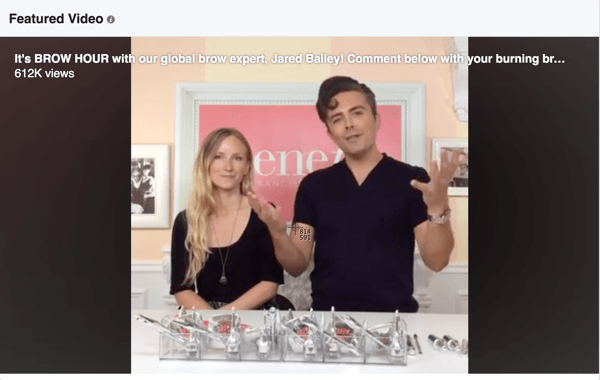
After a Facebook Live session, you can use it as the featured video on your Facebook page.
After the live video, you might continue to receive questions from people who watch it after the fact. It’s important to answer any further questions that come in to keep the dialogue open.
The end of your Facebook Live session is also a good time to start planning your next one. Although you might just be coming down from the high of your first live video, consistency is important if you want to build a community. Set a slot each week where you’ll answer questions or teach a specific topic so your audience can come to rely on you.
#3: Attract New Community Members With Facebook Ads
What’s the key to building a community with Facebook Ads? Making sure your ads are everywhere your target audience goes.
In a nutshell, consistency is the trick. When something shows up in your news feed enough times, you’re bound to sit up and take notice. It’s human nature. The more people see you, the more likely they’ll be to remember and recommend you.

To grow your Facebook community with Facebook Ads, link to content that’s valuable to your audience.
You’ve probably experienced it for yourself: you’re scrolling through your Facebook feed and an ad pops up from someone you’ve never heard of. If you want to see whom the business is targeting with that ad, just click the arrow in the top-right corner of the ad and select Why Am I Seeing This?
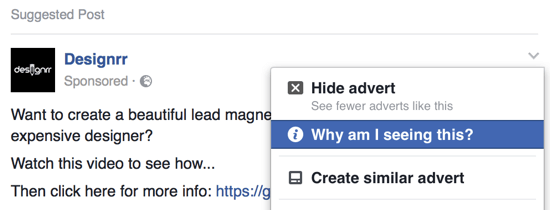
Find out whom the business is targeting with their Facebook ad.
Facebook will then show you the advertiser’s targeting options. Most of the time, the business will be targeting people who are fans of similar businesses.
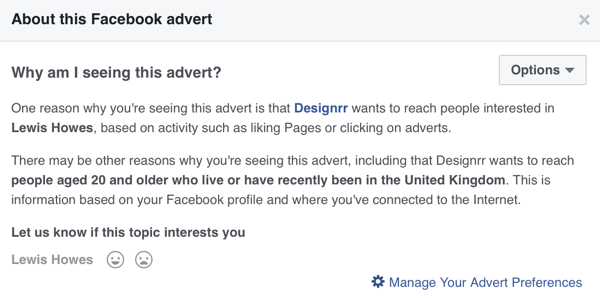
Facebook will show detailed targeting information for a Facebook ad.
When setting up your ad to attract new members to your Facebook community, focus on whom you’ll be targeting. You want to tap into an audience that already needs what you’re offering. Use the Detailed Targeting section to choose any brand or business that has the same audience as you and target their followers.
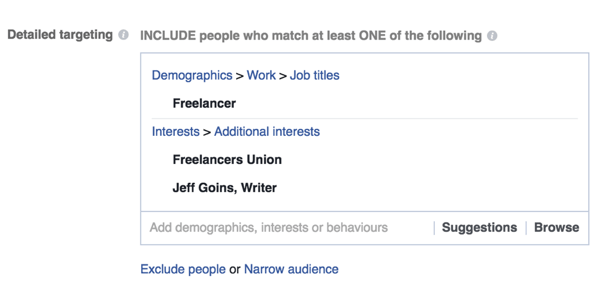
With detailed targeting for a Facebook ad, you can spread the word about your community to people who share your community’s demographics, interests, or behaviors.
You’ll also want to make sure your Facebook ad promotes a page post that will catch your audience’s interest; maybe an invitation to join your Facebook group or an announcement for your next Live broadcast. Take a look at your competitors’ sites if you need help coming up with an idea. For instance, look for popular blog post topics.
For the best results, run your Facebook ad campaign for at least one week, so the ad has the chance to show up multiple times in the feeds of the audience you’re targeting. After your target audience sees your ad and learns who you are, you can start providing them with value through a Facebook group, Facebook Live video, and content on your site.
Conclusion
Community is important for two reasons: It boosts your position in your industry and elevates you to an authority in your niche. A community also creates a group of loyal fans who will buy from you time and time again, and shout about your business from the rooftops without you having to prompt them.
What do you think? Do you use any of these methods to create and nurture a community around your business on Facebook? Please share your thoughts in the comments below.

No comments:
Post a Comment